WA Tweaks is nowadays becoming a trending android application which is having a lot of features. Recently, WhatsApp Introduced a new feature of WhatsApp Status. In this feature, users can view the photos and videos of all your contacts without downloading. It is same as Snapchat and Instagram Stories. Today, we are going to tell you a way in which I will tell you how you can download WhatsApp stories on Android.
Also look: How to Send Files of Any Format On WhatsApp
As we all know that WA Tweaks requires a rooted android device if you want to enable the hidden features on your device. WA Tweaks is the first application which came up with this amazing feature. This feature is still in the beta stage but you can share and export the images.
One of the best features of the WA Tweaks is that you can also download all the Stories of your friends. Suppose you want to download the image or video which is been shared by your friends and after 24 hours are completed those stories are deleted but you can download it with the help of WA Tweaks.
Nowadays we have seen many of the users are sharing the stories on WhatsApp and they are loving this feature just because of faster access and users can share the videos and images in some seconds. This is really amazing and the speed matters everytime whenever we want to share or download any files.
You may also like: How to Disable Video and Audio Calls On WhatsApp 2017
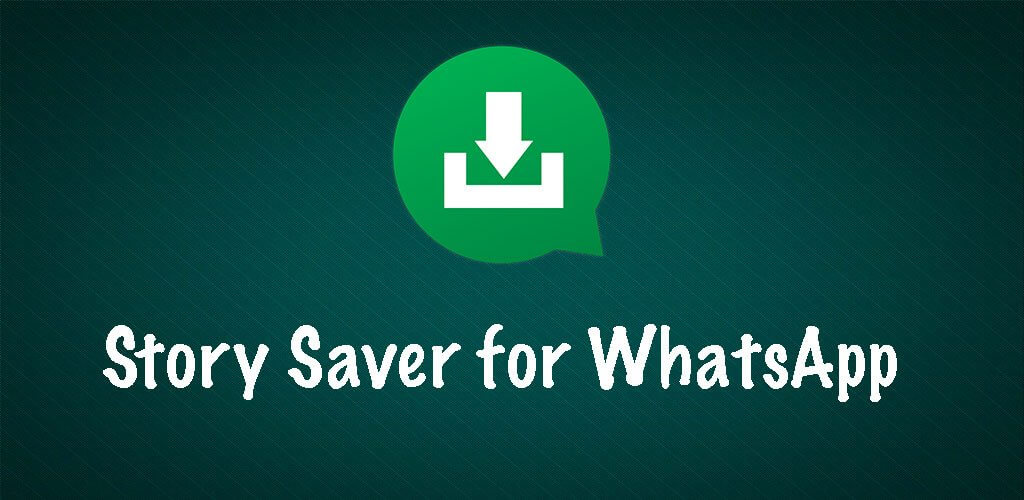
Download WhatsApp Stories On Android
This application is still in the beta stage so you might find some issues while downloading the images or the videos from WA Tweaks so you need to have patience if you want to download the stories on your device.
This feature works on the rooted android device. If you are having a non-rooted android device then you can enjoy this feature with the help of small application which is called as Click2Chat. This application is having the feature to download the stories.
We have tested both the apps and bot works fine on every android device. The application Click2Chat is having any other amazing features which you will definitely love it. Let’s get started.
Also look: How to Activate WA Tweaks on Xposed Framework On Android 2017
How to Download WhatsApp Stories On Android (Rooted Users)
- Download WA Tweaks from here: Download
- Install the application and you might see the Installation blocked warning.
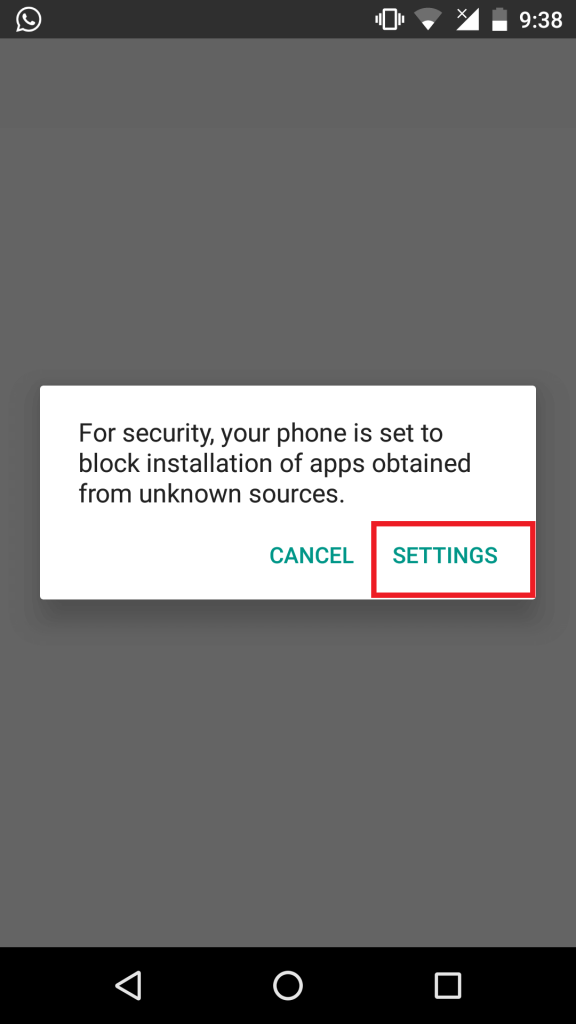
- Just click on the Settings and Enable the Unknown Sources Warning.
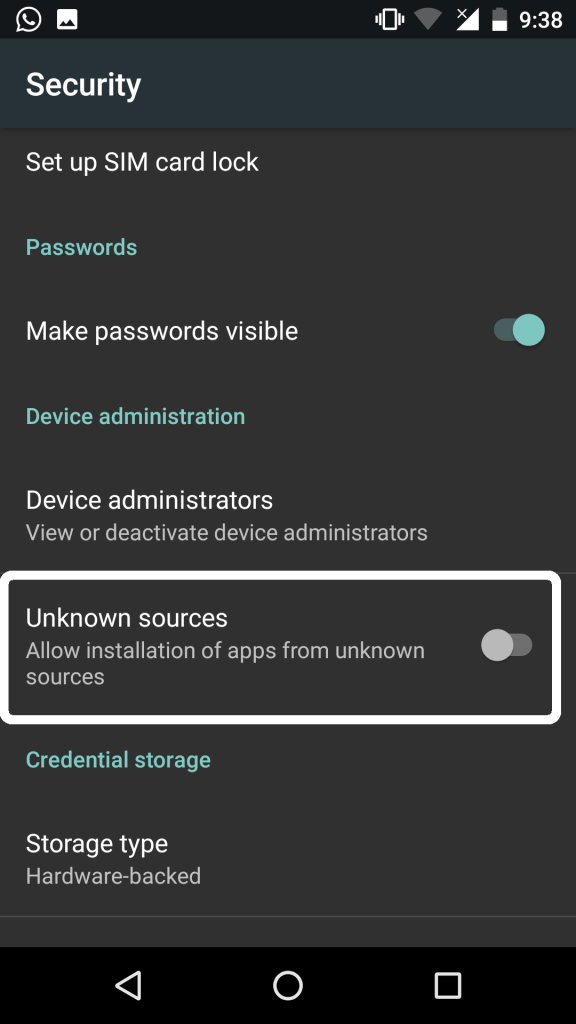
- Now, try to install the application on your device and open the application.
- Click on the Menu button and then click on Extra.
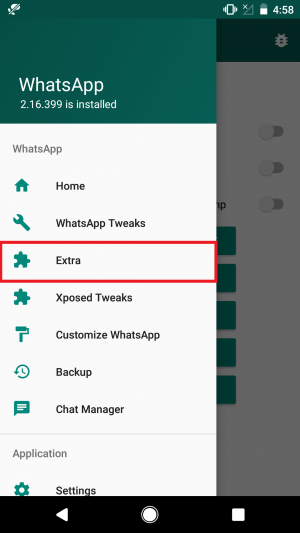
- Now, click on Extract Status and you will be able to download the status of your friends.
How to Download WhatsApp Stories On Android (Non-Rooted Users)
- Download the Click2Chat application from Play Store
- Open the application and you will see an option of STORIES.
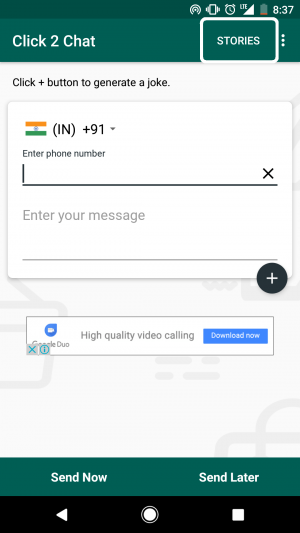
- Then Allow the Storage Permission and wait for it and the images will be loaded.
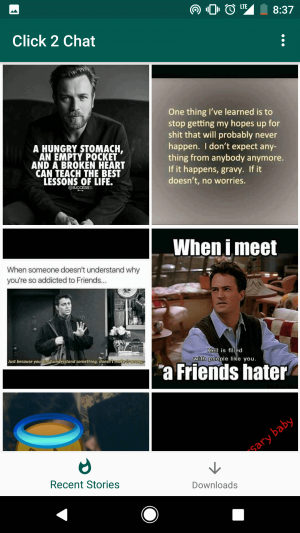
- In this application, you can also download old status of your friends which is awesome.
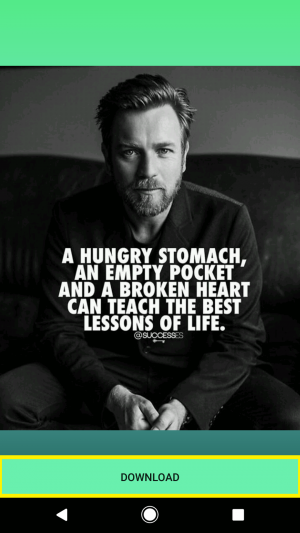
Final Verdict:
I hope you love both of these applications and you will see that both the apps are having amazing features. You can download the Stories of your friends. This was the article about the way you can Download WhatsApp Stories On Android.
Share this article with your friends and do let the know about the amazing feature of the application and I hope they will love it.
Thank you for visiting and if you face any issues then please feel free to comment below. I will surely help you out if you have any issues.