Disable Video and Audio Calls On WhatsApp
WhatsApp is having the feature of Video Calling and Audio call. You can’t turn it off this option. Sometimes your friends might be calling you again and again and without any reason. This might irritate you a lot this is the reason today we are going to post about the way to Disable Video and Audio Calls On WhatsApp.
You may also like: How to Activate WA Tweaks on Xposed Framework On Android 2017
I won’t be telling you some other WhatsApp applications like GBWhatsApp which will help you to disable Video and Audio Calls On WhatsApp. Today, I will be telling you the application name WA Tweaks.
WA Tweaks is the application which helps the users to easily unlock some of the hidden settings of the WhatsApp. WA Tweaks also helps the users to freeze the last seen and other settings.
This application is great and having a lot of exciting features. This application is frequently updated and recently it came up with the newer feature in which users can disable voice and video calls.

Disable Video and Audio Calls On WhatsApp
WA Tweaks is the application which is having the plenty of settings. You can easily Disable or enable any settings. WA Tweaks comes up with multiple tweaks. Which makes you official WhatsApp a superb application.
Also check out: How to Enable WhatsApp Status Feature on Android
WhatsApp is not having the feature in which users can turn off the option of Voice and video calls and this can be done easily with the help of the application called as WA Tweaks.
WA Tweaks is daily by the hundred of people and it is been known by the thousands of peoples and they can easily check the hidden settings of the WhatsApp application.
If you want to enable the option of Voice and video calls then this will be also done with the help of the WA Tweaks application.
This application is less in size and this application has a lot of features which helps the user to activate all the hidden features of the WhatsApp
If you will download and install the WA Tweaks on your device then it is sure that you don’t need to install the other WhatsApp application on your device.
You may also like: How to Enable GIF Search on WhatsApp For Android
How to Disable Video and Audio Calls On WhatsApp
- Download and install the WA Tweaks application on your device: Download
- Open your phone settings or status bar and turn on the Airplane Mode.
- Open Settings > Apps > WhatsApp and force stop WhatsApp.
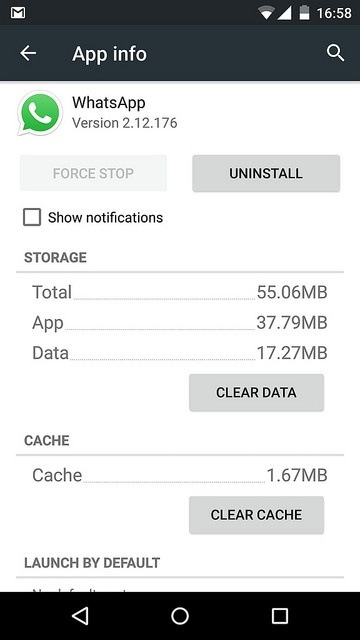
- Now, open the WA tweaks and you will see an option in the slide bar of Extra.
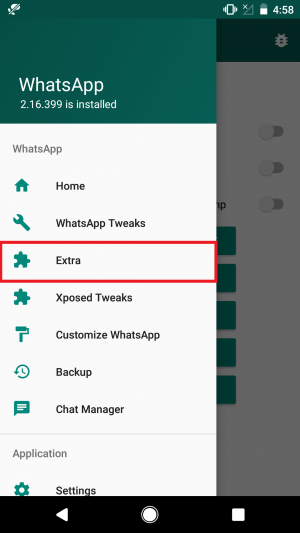
- You will check the option Voice and Audio calls and just turn it off.
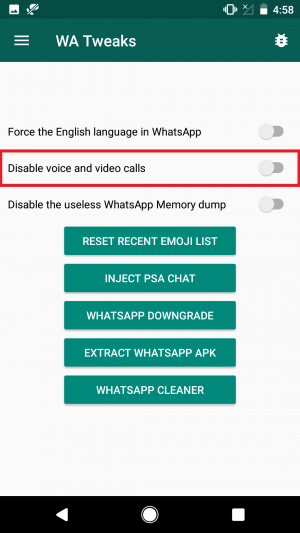
- Now, Turn on the Airplane mode.
- Open WhatsApp and now anyone will try to do a whatsapp call or video call to you they will get an error.
Final Verdict:
I hope you love this article, You can turn on and off this feature whenever you want this was the article about the way to Disable Video and Audio Calls On WhatsApp
Share this article with your friends and I hope they will love it. Thank you for visiting and keep visiting for more tips and tricks like this and I will meet you in the next one.
I want voice but not video bcse video intrusive on my privacy.I shld not be on video without my permission.intrusion on my privacy!!!!
Hi,
I need your help, i cannot disable voice and video calls, it is freeze