GIF stands for Graphics Interchange Format. If you want to send any GIF feature then this feature is available on WhatsApp but what if you want to search those GIF without visiting any other website? Today I am going to tell you the way you can easily Enable GIF Search on WhatsApp.
This is the new feature of WhatsApp which is hidden and not shown to anyone but you can avail this feature in your device using some easy steps.
WhatsApp is daily updated on its beta and which comes with the newer version of WhatsApp which is just amazing and you can also avail this feature for your android device in just some clicks.
WaTweaks is the application which will help you to get these feature for your Android device. This is easy and you don’t need to do anything for this application.
WhatsApp has released the newer version of WhatsApp in which they have patched up with the company Tenor which will allow the users to send the GIF images on the go
Basically, you can find any GIF images and that too the funny one there will be a space available to enter the keyword of your choice. Depending on the keyword you can activate the feature on your Android phone.
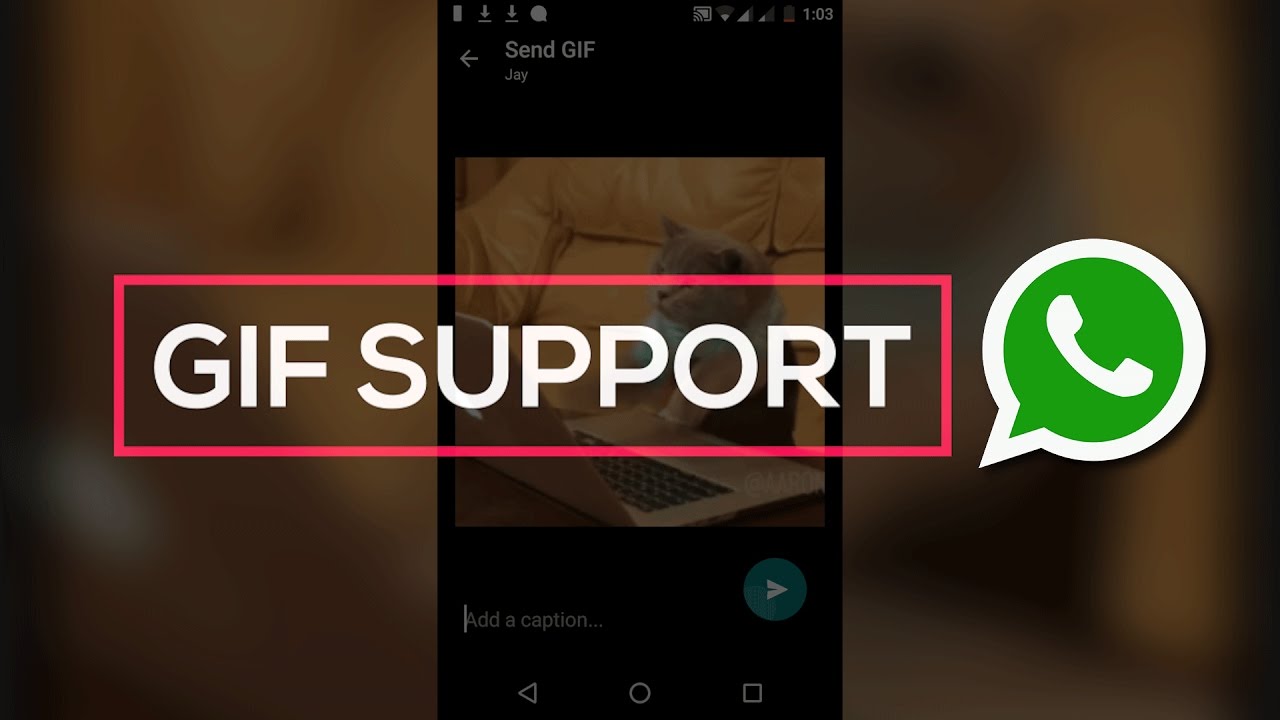
Enable GIF Search on WhatsApp
Wa Tweaks will help you out to activate these features on your phone. If you will click on the emoji tab then you will see too many new gif images.
You can select any GIF images of your choice and send it to your friends. He might get confused the way you are sending those gif images to your friends.
Now, this feature is only supported in the beta version if you want to activate this feature on your phone, then you can simply take the part in the beta version of WhatsApp.
This beta version will help you to get the regular updates and then with the help of WA Tweaks you will be able to avail this hidden features of WhatsApp in which you can search for the gif images in just some clicks.
The best part of this feature and images are that these images are highly compressed and don’t consume too much memory and data pack while sending any images to your friends.
If we will talk about tenor then it is full with the gif images and collection of the gif images which will help you out to send to your friends.
Let’s check out the way you can enable gif search feature on your Android device.
How to Enable GIF Search on WhatsApp For Android
- Download and Install the WA Tweaks Android application from here Download
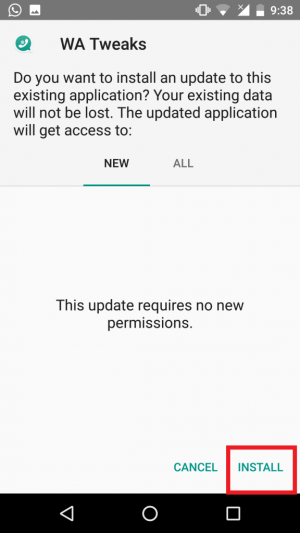
- Open the application and Grant the root permission.
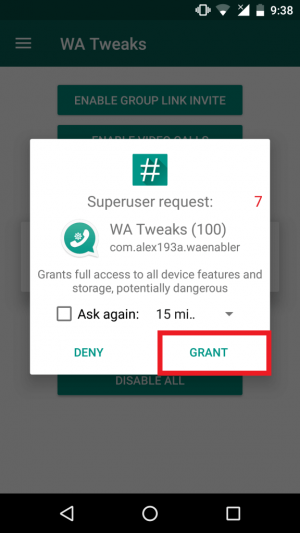
- Now click on Airplane mode and turn it on
- Go to Settings > Apps > WhatsApp and Force Stop the WhatsApp application.
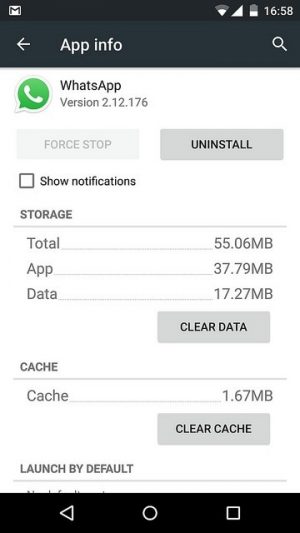
- Now, open the WA Tweaks and Turn on the GIF search option from the list.
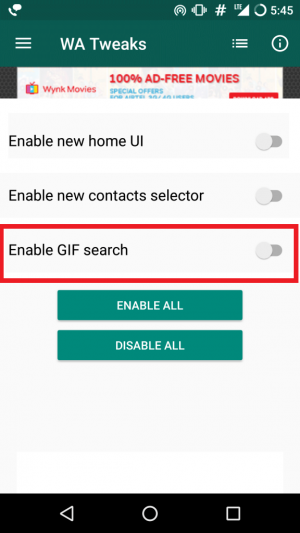
- Now, you are almost done and open the WhatsApp application.
- Open any chat and click on Emoji and you will see the new feature of WhatsApp in which you can search for GIF.
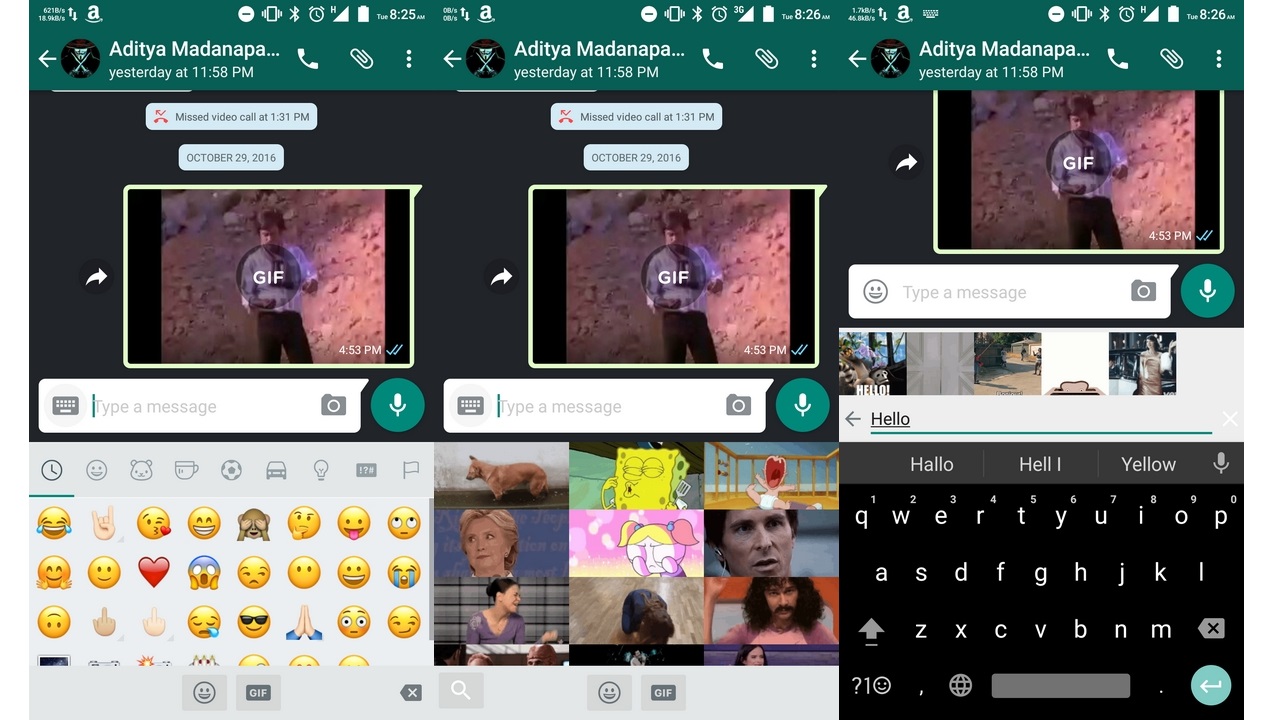
- Now, you’re done. You can search for the GIF and send it to your loved ones in just some clicks.
Final Verdict:
This way you can enable the hidden GIF Search on WhatsApp For Android.
Share this article with your friends and let them know this hidden feature.
Thank you for visiting and keep visiting for more tips and tricks like this and I will meet you in the next one.